Changelog for 7.6.0 (v7-stable)
Version 7.6.0 [v7.6-stable] 2014-01-??
This starts a new stable branch based on 7.5.8 plus the following changes:
- bugfix: imuxsock input parameters were not accepted due to copy&paste error.
Thanks to Andy Goldstein for the fix. - added ProcessInternalMessages global system parameter
This permits to inject rsyslog status messages into *another* main syslogd or the journal. - new dependency: liblogging-stdlog (for submitting to external logger)
- bugfix: json templates are improperly created
Strings miss the terminating NUL character, which obviously can lead to all sorts of problems.
See also: https://github.com/rsyslog/rsyslog/issues/27
Thanks to Alain for the analysis and the patch. - ompgsql bugfix: improper handling of auto-backgrounding mode
If rsyslog was set to auto-background itself (default code behaviour, but many distros now turn it off for good reason), ompgsql could not properly connect. This could even lead to a segfault. The core reason was that a PG session handle was kept open over a fork, something that is explicitely forbidden in the PG API.
Thanks to Alain for the analysis and the patch.
rsyslog 7.4.10 (v7-stable) released
We have just released 7.4.10 of the v7-stable branch. This is the final bug-fixing release for rsyslog 7.4. The new version will be 7.6. More detailed information is available in the ChangeLog.
ChangeLog:
Download: http://www.rsyslog.com/rsyslog-7-4-10-v7-stable/
As always, feedback is appreciated.
Best regards,
Florian Riedl
rsyslog 7.4.10 (v7-stable)
Download file name: rsyslog 7.4.10 (stable)
rsyslog 7.4.10 (stable)
sha256 hash: ab1d26da2bfd38db34dd991a9c5d93
Author: Rainer Gerhards (rgerhards@adiscon.com)
Version: 7.4.10 File size: 2.92 MB
Changelog for 7.4.10 (v7-stable)
Version 7.4.10 [v7.4-stable] 2014-02-12
- bugfix: json templates are improperly created
Strings miss the terminating NUL character, which obviously can lead to all sorts of problems.
See also: https://github.com/rsyslog/rsyslog/issues/27
Thanks to Alain for the analysis and the patch. - ompgsql bugfix: improper handling of auto-backgrounding mode
If rsyslog was set to auto-background itself (default code behaviour, but many distros now turn it off for good reason), ompgsql could not properly connect. This could even lead to a segfault. The core reason was that a PG session handle was kept open over a fork, something that is explicitely forbidden in the PG API.
Thanks to Alain for the analysis and the patch.
imagemap-test
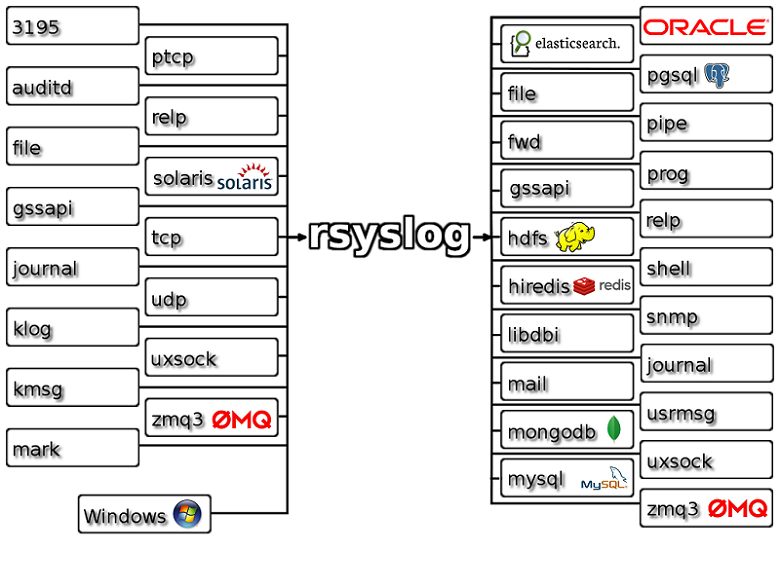
How to use a parser module
A recent occurence initiated this small article. The question was about how to use a specific parser module.
First off, most parser modules, except those that are built-in, are only available in the git repository and the tarball releases. They cannot be used with RPMs and packages.
The specific parser module I want to use now is pmaixforwardedfrom and was contributed by David Lang. The module parses a message from AIX and strips the string “Message forwarded from ” from the message, because else the message cannot be parsed properly. So the original message that looks like this
Jan 25 23:09:48 Message forwarded from hostname: syslog: /usr/sbin/ifconfig -a
looks like this afterwards
Jan 25 23:09:48 hostname syslog: /usr/sbin/ifconfig -a
The problem is, that AIX adds this string by default, but ultimately this corrupts the hostname from the default format. A configuration to tackle the problem will look like this:
module(load=" imuxsock") module(load="imtcp") $modload pmaixforwardedfrom $ruleset stripaix $rulesetcreatemainqueue on $rulesetparser rsyslog.aixforwardedfrom $rulesetparser rsyslog.rfc5424 $rulesetparser rsyslog.rfc3164 *.* /var/log/aixlog $ruleset RSYSLOG_DefaultRuleset input(type="imtcp" port="514" ruleset="stripaix" )
Please note, that we need to mix up config styles in this case. The new RainerScript config style cannot be applied for the entire configuration here.
Basically, we need a ruleset and bind a listener to the ruleset. The listener can be configured with RainerScript. The ruleset needs legacy parameters. In this ruleset, we first configure the additional parser, followed by the default parsers. As a final step, we write everything to a file.
It is strongly suggested to have a specific listener and ruleset for AIX log mesages.
More information about parser modules can be found here:
Doc – Rulesetparser
Doc – Messageparser
Writing RSysLog Plugins in 2 Minutes
Need to connect RSysLog to some destination for which no plugin yet exists? Do you know a little bit of scripting or programming? Than this presentation is for you. It’s fast-path to writing rsyslog plugins very, very quickly.
Writing external output plugins for rsyslog
Want to make rsyslog talk to some not-yet-supported output? With v8 it’s extremly simple. This presentation contains everything you need to know about writing great plugins in ANY language (like perl or python).
rsyslog and ElasticSearch
by Micah Yoder, originally published on rackspace. Minor changes through Adiscon.
There is a clear benefit to being able to aggregate logs from various servers and services into one place and be able to search them for any sort of arbitrary event. Traditional syslog can aggregate logs, but aggregating events from them sometimes involves grep and convoluted regular expressions. Logging structured data to a database makes a lot of sense. rsyslog and ElasticSearch can do that, but figuring out how to get it to work from the rsyslog documentation can be difficult. Let’s start from the beginning.
First, you need the newest stable rsyslog, 7.4.x. The older 7.2 won’t cut it. You need the plug-ins mmnormalize and omelasticsearch, both of which are available from rsyslog’s yum repositories for RHEL/CentOS. mmnormalize requires some packages from EPEL so that will need to be added to the server as well.
Let’s walk through this from the beginning, starting with the most basic rsyslog configuration:
module(load="imuxsock") # provides support for local system logging (e.g. via logger command)
module(load="imklog") # provides kernel logging support (previously done by rklogd)
$ActionFileDefaultTemplate RSYSLOG_TraditionalFileFormat
*.* /var/log/messages
This simply loads the necessary modules for basic logging operation, sets the normal log format, and sends everything to /var/log/messages. With this if you issue this command:
# logger 'hello world!'
You get this in /var/log/messages:
Mar 27 14:16:47 micahsyslog root: hello world!
There are several parts here: the date/time, the hostname, the syslog tag or program (root), and the message. Another example:
# service sshd restart
yields:
Mar 27 14:19:27 micahsyslog sshd[23295]: Received signal 15; terminating.
Mar 27 14:19:27 micahsyslog sshd[16602]: Server listening on 0.0.0.0 port 22.
Mar 27 14:19:27 micahsyslog sshd[16602]: Server listening on :: port 22.
By the way, if we remove the ActionFileDefaultTemplate directive, we get the default line with an ISO time, which is nicer for automatic processing but a bit less readable for humans:
2013-03-27T21:51:29.139796+00:00 micahsyslog root: Hello world #2!
That is good to know, but actually irrelevant for putting data into ElasticSearch. If you also log to text files, you can decide whether to use the ISO time or the more human readable time.
Now let’s try to get it to normalize messages from the log! For this example we will need rsyslog running with ActionFileDefaultTemplate directive (keep it in for now, but you can remove it later if you want).
Create a rulebase file, which will be used by liblognorm. liblognorm is a library written by Rainer Gerhards, the author of rsyslog, which parses log messages according to a pattern and extracts variables from them. We can create the file as /etc/rsyslog.d/rules.rb and put in these contents:
prefix=%date:date-rfc3164% %hostname:word% %tag:word%
rule=user: new user: name=%user:char-to:,%, UID=%uid:number%, GID=%gid:number%, home=%home:char-to:,%, shell=%shell:word%
rule=test: Hello %x:number%
Now if we log something:
# logger “Hello 55”
We should be able to get something like this:
# lognormalizer -r rsyslog.d/rules.rb -t test < /var/log/messages
[cee@115 event.tags="test" x="55" tag="root:" hostname="micahsyslog" date="Mar 27 22:53:30"]
See what happened? The lognormalizer command, which uses liblognorm, was able to pull out the number in the log as variable “x” according to our “test” rule.
A short description of the rule base is in order. The prefix line contains a prefix that will be applied to all following rules. A rule is defined by a line beginning with the word “rule”, followed by an “=” sign, an optional tag, then a “:”. A space should then follow – but the space is actually part of the rule! There will be a space after the prefix, so it needs to be there.
Documentation on the rulebase file can be found here: http://www.liblognorm.com/files/manual/index.html Then navigate to How to use liblognorm → Rulebase. This will show you all the directives you can use.
Now we need to get the data into ElasticSearch. First we need to install it, which is very simple (at least for a single test node). Just extract its tarball, change into the base directory, and run:
# bin/elasticsearch -f
The -f causes it to run in the foreground so you can see what is going on.
We then add this to rsyslog.conf:
module(load="mmnormalize")
module(load="omelasticsearch")
template(name="test" type="subtree" subtree="$!")
set $!fac = $syslogfacility;
set $!host = $hostname;
set $!sev = $syslogseverity;
set $!time = $timereported;
set $!tgen = $timegenerated;
set $!tag = $syslogtag;
set $!prog = $programname;
action(type="omelasticsearch" server="localhost" template="test")
So what is all this? First we load the modules to normalize the log messages and for export to ElasticSearch. These should be placed near the top of your rsyslog.conf file with any other includes.
The template statement tells which part of the CEE data should be sent to ElasticSearch. Here a brief explanation of the data structure is necessary.
JSON (the format for CEE logging data and the native format for ElasticSearch) is a hierarchical data structure. The root of the data structure in rsyslog is $! – something like the ‘{}’ in a JSON document. Assigning to $!data1 would put a value into the “data1” top level JSON element {“data”: “…”}. Trees can be built. If you assign to $!tree1!child1, you will get a JSON document like this: {“tree1: {“child1”: “…”}}
This rsyslog document lists the available properties that you can use to populate these CEE variables.
As of version 7.5.8, 7.6.0 and 8.1.4, not only the standard rsyslog properties and constants can be assigned to these variables. There is now a way to assign the result of an rsyslog template, which allows more complex values. That is what you need to put a sortable timestamp into the document. More information can be found in the guide to use “set variable and exec_template“.
As this was not available at the time of writing I needed to get around this limitation (sort of), so I created an ElasticSearch index with a timestamp. Here is the command I used:
curl -XPUT http://elasticsearch.hostname:9200/logs -d '{"mappings":{"events":{"_timestamp":{"enabled": true, "store": "yes"},"prog":{"store":"yes"},"host":{"store":"yes"}}}}'
This also “stores” the host and prog syslog fields, which should help with querying based on the host or program. This will create an index called “logs”. ElasticSearch by default inserts events into the “system” index so you will want to specify the index name in your omelasticsearch line in rsyslog.conf (or one of its includes):
action(type="omelasticsearch" server="elasticsearch.hostname" template="cee_template_name" searchIndex="logs" bulkmode="on")
We also enabled bulk mode, which allows rsyslog to send many events at once to ElasticSearch. This will greatly improve performance.
Now you can query it!
curl 'http://elasticsearch.hostname:9200/logs/_search?pretty=1&fields=_source,_timestamp&size=100' -d '{"sort":{"_timestamp": "desc"}}' | less
The “pretty=1” and piping it to less are simply there to pretty print the JSON result and make it easy for you to browse the data set. A real search program, of course, would not turn on pretty mode and the code would directly consume the JSON.
You can add parameters after the ‘size=100’ (which, of course, says to return the 100 most recent results).
- &q=word will search the logs for that word in any field.
- &q=prog:name will search for ‘name’ in the syslog program field. Examples: postfix, sudo, crontab
- &q=host:hostname will find events for that hostname. Just use the base hostname, not a FQDN.
And that should get you started! Hopefully this is helpful.
rsyslog 8.1.5 (v8-devel) released
We have just released 8.1.5 of the v8-devel branch. This release offers some important bug fixes and an enhanced imfile. It now supports inotify and has no longer a fixed limit on the number of files that can be monitored. Note that inotify must be enabled. By default, the previous polling mode is used. For details see parameter “mode” in the doc: http://www.rsyslog.com/doc/
ChangeLog: http://www.rsyslog.com/changelog-for-8-1-5-v8-devel/
Download: http://www.rsyslog.com/rsyslog-8-1-5-v8-devel/
Feedback is *very much* appreciated.
Best regards, Florian Riedl
