Shipping Better Docs with AI: Restructuring Module Parameters for Clarity and Consistency
As you may know from past articles, we’re in the process of a major documentation overhaul. I wanted to share a focused task we’ve been working on over the past couple of days. This effort highlights our practical, responsible approach to an “AI-First” strategy, where AI is a powerful tool guided by human expertise, not a replacement for it.
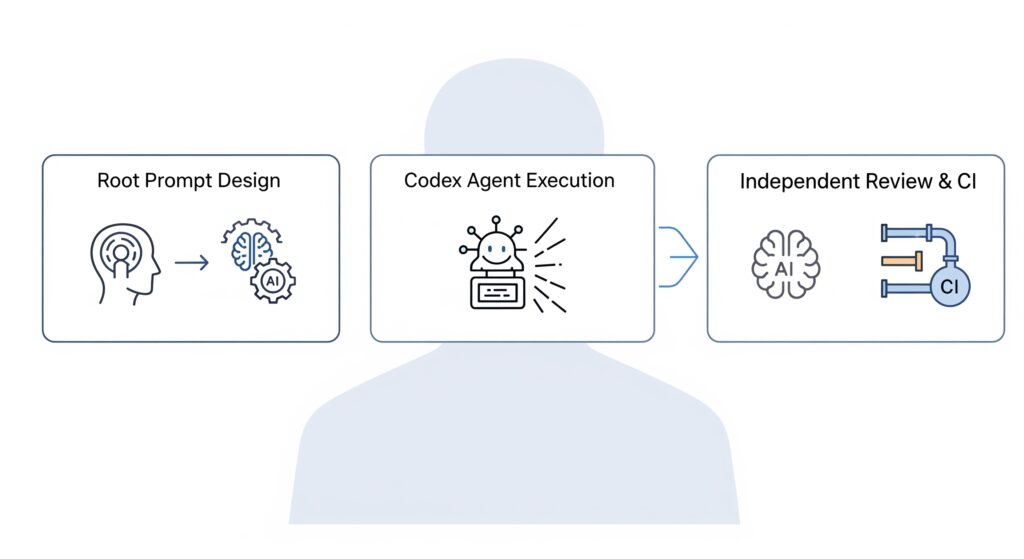
Clarifying “AI First” – What It Really Means for rsyslog
TL;DR:
The rsyslog project is embracing AI First (Human-Controlled) — AI is becoming an integral partner across development, documentation, user education, technical support, deployment guidance, and future observability tools. This does not mean “vibe coding” or letting AI run unsupervised. Instead, AI accelerates routine work, drafts ideas, and provides insights, while Rainer Gerhards — with decades of battle-tested experience in IT, system logging, and software engineering — and the team remain in full control of strategy, design, and quality.
AI is improving rapidly, and we foresee delegating larger tasks (even parts of code design) to AI over time — but always with humans setting direction and standards.

Rsyslog Documentation Enters a New Era with AI-First Strategy
TL;DR: We are rolling out a major documentation overhaul for rsyslog, powered by an AI-first strategy. This is the next step after our 2024 announcement on documentation and AI. At that time, AI tools were not yet ready for large-scale improvements, but with recent advances, we’ve accelerated our work. The result: a much more accessible, modern, and maintainable documentation set.

RSyslog Windows Agent 8.1 Released
Release Date: 2025-07-16
Build-IDs: Service 8.1.0.232, Client 8.1.0.321
rsyslog Goes AI First — A New Chapter Begins
After 24 months of focused evaluation and careful experimentation, we’re excited to announce a major shift in the evolution of rsyslog: we’re going AI First.
For those who love more details, please the the more in-depth description of AI First.
This marks the beginning of a strategic transformation in how we design, develop, and support rsyslog and its ecosystem. While today’s post is just a short announcement, it lays the groundwork for a series of updates to follow — including deep dives into what we’re doing, why, and how it benefits you.

Revitalizing Rsyslog with Docker: A New Era of Log Management
We’re excited to announce a renewed focus on the rsyslog Docker project, bringing you robust, flexible, and easy-to-use containerized solutions for your logging needs. This isn’t just a refresh; it’s a reimagining of how rsyslog can integrate into modern, containerized environments.

How To Export the Configuration and Create a Debug Log File
This Article describes you how you can export the configuration of your program and create a debug file. These are needed for troubleshooting.
The Article is applicable to Rsyslog Windows Agent, EventReporter, MonitorWare Agent and WinSyslog.
Continue reading “How To Export the Configuration and Create a Debug Log File”
RSyslog Windows Agent 8.0 Released
Release Date: 2025-01-23
Build-IDs: Service 8.0.0.230, Client 8.0.0.320
Enhancements |
|
Bugfixes |
|
You can download Free Trial Version of RSyslog Windows Agent.
RSyslog Windows Agent 7.5c Released
Release Date: 2024-10-06
Build-IDs: Service 7.5.0.228, Client 7.4.0.315
Bugfixes |
|
You can download Free Trial Version of RSyslog Windows Agent.
What to do when an External Script does not work?
When a script runs fine interactively but fails in the rsyslog context (i.e., when executed by a background process or as part of a service) it typically indicates differences between the interactive environment and the service environment. Most importantly, it is not rsyslog itself you need to look at. Check the system config and debug your script so that you can obtain maximum information on why and when it fails.
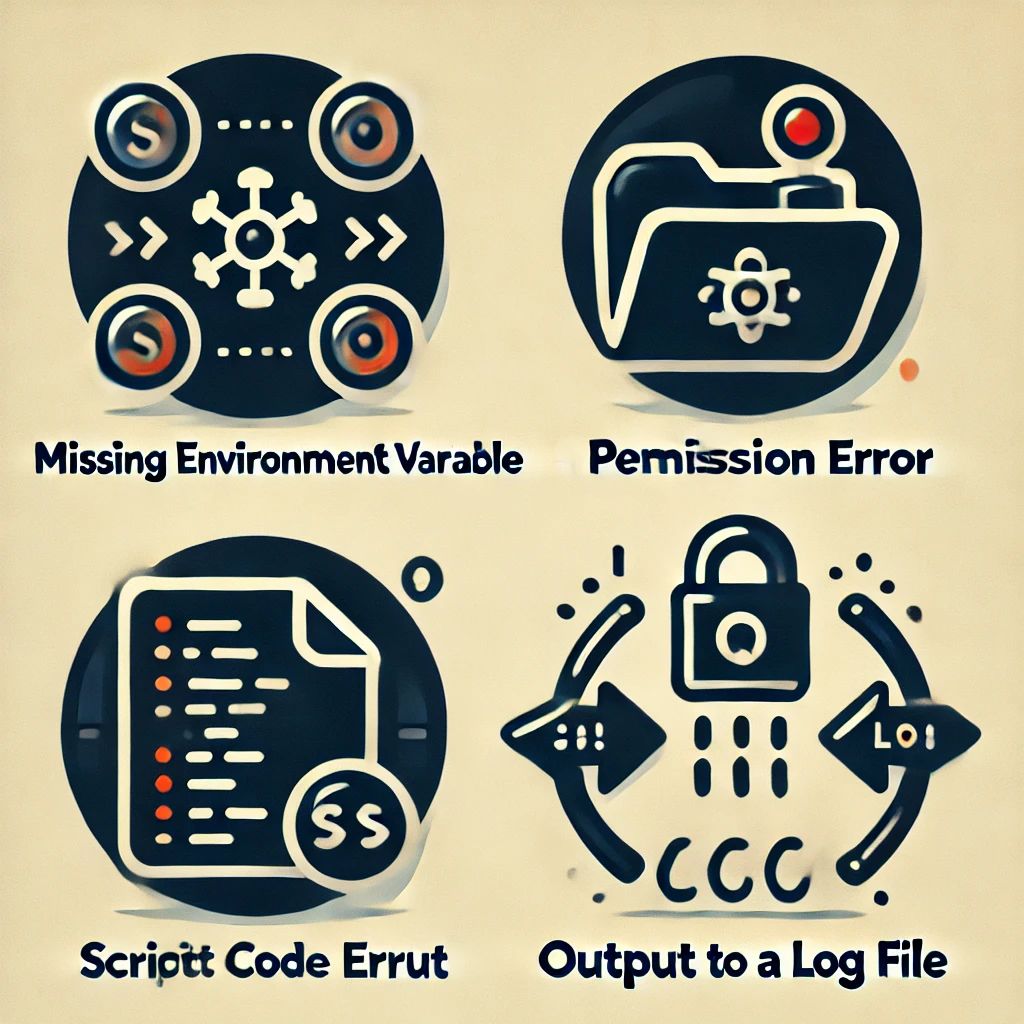
If you know exactly that rsyslog cannot start the script, check that it has sufficient permissions and that all pathes are correct (use absolute pathes!).
Besides that general advice, here are some common reasons why the problem can happen and suggestions for debugging:
Continue reading “What to do when an External Script does not work?”