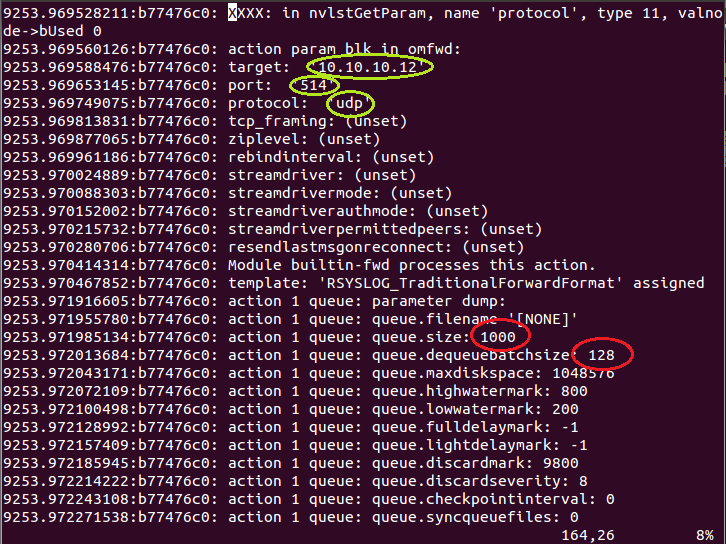How to check if config variables are used?
Sometimes you might wonder, if the configuration you created is really used. At least parts of it. This could really happen in a lot of situations. Currently, the config format is changed a lot. This forces users who want to use the new format to use a mixed mode of old and new config style. And this is where a lot of confusion can occur, which results in not properly set config variables. In fact, you just need to create some consistency in the configuration. Most output modules are already updated. If you want to use the new format, you cannot use some old config directives and use some new config directives at the same time. The old ones will be simply ignored then. Instead the default values will be used. A very common case is with queues and this is what I will use for my example. I will show, how you can identify if configuration directives are used correctly. We will use the debug log for this. The rsyslog version I will use is the 6.3.12 beta. In this version, the main message queue still needs to be configured with the old config directives, whereas action queues already support the new config directives. You can enable debug mode for rsyslog with the following commands in a terminal:
export RSYSLOG_DEBUGLOG="/path/to/debuglog" export RSYSLOG_DEBUG="Debug"
You can now start rsyslog on the same command line with:
rsyslogd -c6
You will usually see the debug output in that same terminal, as rsyslog runs in the foreground. That should now just serve as a indicator, that the debug output works. Now here is the config snippet I used:
$ActionQueueType LinkedList $ActionQueueSize 2000000 $ActionQueueTimeoutEnqueue 0 $ActionQueueDequeueBatchSize 400 *.* action(type="omfwd" target="10.10.10.12" port="514" protocol="udp")
As you can see, we configured the action queue with some custom variables in the old fashion, basically the action queue and the action itself with the new style. If you create a new debug file now and review it, search for “action 1” in this case. You should see the following.