Using File based configuration¶
- Working with File based Configurations
Support for running the Service from file based configuration may be interesting for environments where you want to minimize registry access to a minimum or you want to manually edit the configuration without using the configuration client every time.
The Adiscon Configuration format is quiet simple. In the following description, all the configuration options will be explained in detail.
- Adiscon Configuration format explained
Our configuration format is something between JSON and XML but hold at a very simple level.
- Variables
All variables start with a dollar ($). Name and Value of a variable are separated by the FIRST space character. Everything else behind the first space will be considered as the Value. A linefeed terminates the value. If your configuration value contains linefeeds, you have to replace them with “\n” or “\r\n”. A single backslash can be used to escape brackets ( { and } ).
- Comments
All lines starting with a sharp (#) at the beginning will be ignored.
- File Includes
Sample
includeconfig my-subconfigfiles-*.cfg*
The includeconfig statement will include either a single file or many files based on a filename pattern. In this sample all Files starting with “my-subconfigfiles-” and ending with “.cfg” will be included into the configuration. It is possible to create your own custom file structure with includes. The configuration client will be able to load and show your custom file structure, however it will not be able to maintain (save) it. We support a maximum include depth of up to 10 levels when using the includeconfig statement.
- General Options
Sample
general(name="[name]") { $nOption 1 ... }All options between the brackets will be loaded as variables into the general configuration object. The name attribute field specifies the general configuration block name. The brackets start and end an object block.
- Services
All possible configuration parameters are named within the detailed services documentation.
Sample Service configuration:
input(type="[ID]" name="[name]") { $var1 Value1 $var2 Value2 ... }The brackets start and end a service block. All variables between the brackets will be loaded into the service configuration. The name attribute specifies the service display name. The type attribute contains the service type ID. It can be one of the following types:
1 = Syslog 2 = Heartbeat 3 = EventLog Monitor V1 (Win 2000 / XP / 2003 ) 4 = SNMP Trap Listener 5 = File Monitor 8 = Ping Probe 9 = Port Probe 10 = NTService Monitor 11 = Diskspace Monitor 12 = Database Monitor 13 = Serialport Monitor 14 = CPU Monitor 16 = MonitorWare Echo Request 17 = SMTP Probe 18 = FTP Probe 19 = POP3 Probe 20 = IMAP Probe 21 = IMAP Probe 22 = NNTP Probe 23 = EventLog Monitor V2 (Win VISTA/7/2008 or higher) 24 = SMTP Listener 25 = SNMP Monitor 26 = RELP Listener 27 = Passive Syslog Listener 1999998 = MonitorWare Echo Reply 1999999 = SETP Listener
- RuleSets
All possible configuration parameters are named within the detailed actions documentation.
Sample
ruleset(name="[name]" expanded="[on/off]") { rule(name="[name]" expanded="[on/off]" actionexpanded="[on/off]" ThreatNotFoundFilters="[on/off]" GlobalCondProperty="[on/off]" GlobalCondPropertyString="" ProcessRuleMode="[0/1/2]" ProcessRuleDate="[uxtimestamp") { action(type="[ID]" name="[name]") { $var1 Value1 $var2 Value2 ... } filter(nTabSelection="0") { $nOperationType AND $PropertyType NOTNEEDED $PropertyValueType NOTNEEDED $CompareOperation EQUAL $nOptionalValue 0 $nSaveIntoProperty 0 $szSaveIntoPropertyName FilterMatch } } }The brackets start and end a ruleset block. The attributes of a Ruleset are self-explainable. Within a RuleSet, you can have Rules. The attributes of Rules are also self-explainable and partially Global Conditions that are equal to the options found in the Filter dialog. Within a Rule you can one Basefilter. This Basefilter again can have child filters it and these child filters can have child filters again. All “expanded” settings are optional and only important for the client treeview.
Within a Rule you can have Actions. The brackets start and end an action block. All variables in an action block between the brackets will be loaded into the action configuration. The name attribute specifies the service display name. The type attribute contains the action type ID. It can be one of the following types:
1000 = ODBC Database 1001 = Send Syslog 1008 = Net Send 1009 = Start Program 1011 = Send SETP 1012 = Set Property 1013 = Set Status 1014 = Call RuleSet 1015 = Post Process 1016 = Play Sound 1017 = Send to Communication Port 1021 = Send SNMP 1022 = Control NT Service 1023 = Compute Status Variable 1024 = HTTP Request 1025 = OleDB Database 1026 = Resolve Hostname 1027 = Send RELP 1028 = Send MS Queue 1029 = Normalize Event 1030 = Syslog Queue
- How to enable file based configuration?
To switch from registry to file configuration mode, all you need to do is to go the “Config Access” tab in the Configuration “Client Options” and switch from “Load Configuration from Registry” to “Load Configuration from File” mode. Once you accept the change, the Client will ask you if you want to export the current loaded configuration into the file. Hit YES if you want to do so and NO if already have an existing configuration file. The configuration client will reload itself automatically after this.
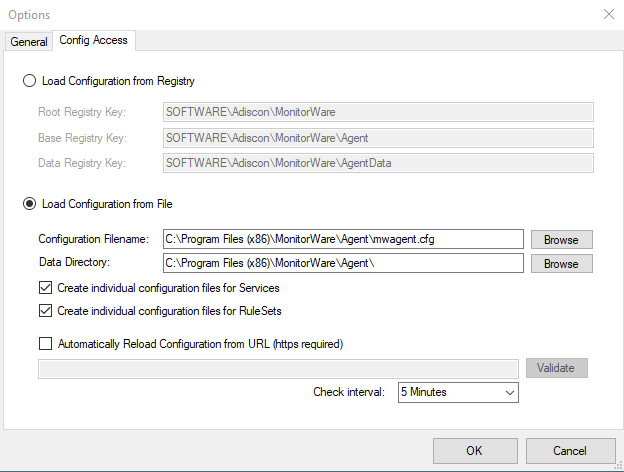
Client Options Configure File Based Configuration*
- Create individual configuration files for Services
When enabled, the configuration client will create separated configuration files for each configured service. The main configuration file will then use the includeconfig statement to include all these configuration files by using a pattern. When deleting a service, its configuration file will be deleted as well.
- Create individual configuration files for RuleSets
When enabled, the configuration client will create separated configuration files for each configured ruleset. The main configuration file will then use the includeconfig statement to include all these configuration files by using a pattern. When deleting a ruleset, its configuration file will be deleted as well